I am trying to configure a replica set on windows as a service, means that even the PC will restart the mongod will run again automatically. problem is that I run the mongod like this:
mongod --dbpath "C:\Program Files\MongoDB\Server\4.2\data" --logpath "C:\Program Files\MongoDB\Server\4.2\log\mongod.log" --port 27017 --storageEngine=wiredTiger --journal --replSet test_replica
And once I close the CMD running this command the service is killed. How do I run it correctly then?
Also, currenctly the service is navigating to the default cfg file but I see the replication there is marked with # (so the service is running as standalone). and when I try to add to replication the replSet: test_replica it won't start anymore.