I need to search few files under C:\windows folder but I am getting error on lots of folders like "Access denied".
I am admin on the system and I also tried running visual studio as administrator but nothing helped.
here is my code...
var exes = File.ReadAllLines("ListOfExes.txt");
var output = new Dictionary<string, string>();
var sb = new StringBuilder();
var seachLocation = @"c:\windows";
FileIOPermission FilePermission = new FileIOPermission(FileIOPermissionAccess.AllAccess, seachLocation);
try
{
FilePermission.Demand();
FilePermission.Assert();
foreach (var exe in exes)
{
string[] files = Directory.GetFiles(seachLocation, exe.Trim(), SearchOption.AllDirectories);
if (files.Length > 0 && !output.ContainsKey(exe.Trim()))
{
foreach (var f in files)
Console.WriteLine(f);
}
}
CodeAccessPermission.RevertAssert();
}
catch (SecurityException)
{
Console.WriteLine("You do not have permission to read this directory.");
}
my code works fine on any other folder except windows one. If I go to the path for access denied using windows explorer then it gave me a prompt for access and if I click on continue then it let me go inside the folder.
I understand this is happening because security design but is there any way to make search in entire windows folder if I have admin rights. I need to use the code as I have thousands of file to search and note their path in windows directory.