I'm not sure what your desired output is, or what your data looks like. In any case fig in plotly terms is normaly a plotly figure object. When you're running fig = data.sort_values('u_power', ascending=True) you're not building a figure, but sorting a dataframe. So far I can only imagine that you'd like to sort a dataset that looks like this:
... into this:

Or maybe you're expecting a continuous increase or decrease? In that case you will have to share a dataset. Nevertheless, with a few tweaks depending on your dataset, the following snippet should not be far from a working solution:
import plotly.express as px
import numpy as np
import pandas as pd
var = np.random.randint(low=2, high=6, size=20).tolist()
data = pd.DataFrame({'u_power':var,
'Old_SKU':np.arange(0, len(var))})
# fig = px.bar(data, x='Old_SKU', y='u_power', barmode='stack')
fig = px.bar(data.sort_values('u_power'), x='Old_SKU', y='u_power', barmode='stack')
fig.show()