I am trying to connect to Wildfly 21 JMX through jconsole. Did the below steps
- created management user(admin)
- opened jconsole.bat from wildfly/bin directory
- tried with service:jmx:remote+http://wildfly_host_ip_address:9990
Getting the following error. What am i missing?
JMX subsystem configuration