I am trying to click on the ARCGIS button on webpage https://gisapr.atco.com/portal/home/signin.html?returnUrl=https%3A%2F%2Fgisapr.atco.com%2Fportal%2Fhome%2F
But getting no element found or timeout errors.
I'm also unable to access inside login form contents but no luck.
Tried:
- Implicit and explicit waits
- Time sleep()
- by all finds..