You had asked, "Does anyone know how that works? Is it done via an internally compiled list of sites or something I can set up on my website?"
When a user goes to a site that is incompatible with Internet Explorer, they will be automatically redirected to Microsoft Edge. For more detailed information, you can refer to the Redirection from Internet Explorer to Microsoft Edge for compatibility with modern web sites.
Microsoft maintains a list of all sites that are known to be incompatible with Internet Explorer. You can view the site list here. If you want to add your site to the incompatible site list then you can refer to the Request an update to the IE compatibility list.
The MS Edge 87 or greater browser installs the BHO named IEToEdgeBHO that performs the redirection based on IE compatibility list from IE to Edge browser.
You can find this BHO at the location below on your machine.
C:\Program Files (x86)\Microsoft\Edge\Application\<Your_browser_version>\BHO
If you want to achieve something similar using the code in your own site then you can refer to the example on this answer. The test shows results for the Edge legacy browser but it can also work with the Edge (Chromium) browser.
Note: that the example code mentioned in the answer may break when the Edge browser is not installed on the machine. so you can try to modify the example to handle that kind of situation.
Helpful reference:
- What “magic” causes “cnn.com” when typed in IE11 to automatically launch Edge (Chromium)?