I've looked around various forums for comparing two strings and looking for similarity and it appears the best option is to use "Levenshtein Distance" - I've seen other peoples vba code etc but how to I set this up to compare my data in EXCEL?
seen an example here > Levenshtein Distance in VBA
but how do I set up or even begin to use this to compare my data below? the actual data has a lot more detail and some strings up to 100 characters long.
any help would be much appreciated, I believe this is a function in VBA rather than a sub, so don't even know where to start or if levenshtein distance is the answer.
thanks