I would like to operate some perspective on a ClipPath overlay with Flutter. I reproduced inverted Clip Oval from Flutter: inverted ClipOval which works fine.
Then i would like to operate a perspective on this overlay:
For now i use a Transform widget but the "grey background" gets also rotated.I would like the background to expand on all screen left.
I think i should rotate only in InvertedRectClipper but i can't find a way to do something similar as alignment: FractionalOffset.center which tell where is the origin to rotate on.
Anyone have a tips for this ?
Actual screenshot :
Background is not entirely grey
Full code to test :
import 'package:flutter/material.dart';
void main() {
runApp(MaterialApp(
home: SafeArea(
child: Stack(
children: <Widget>[
Container(
color: Colors.white,
),
Transform(
alignment: FractionalOffset.center,
transform: Matrix4.identity()
..setEntry(3, 2, 0.0005) // perspective
..rotateX(-0.9),
child: ClipPath(
clipper: InvertedRectClipper(),
child: Container(
color: Color.fromRGBO(0, 0, 0, 0.5),
),
),
)
],
),
),
));
}
class InvertedRectClipper extends CustomClipper<Path> {
@override
Path getClip(Size size) {
return Path()
..addRect(Rect.fromCenter(
center: Offset(size.width / 2, size.height / 2),
width: size.width / 2,
height: size.height / 2))
..addRect(Rect.fromLTWH(0.0, 0.0, size.width, size.height))
..fillType = PathFillType.evenOdd;
}
@override
bool shouldReclip(CustomClipper<Path> oldClipper) => true;
}