I can't clic a button in Selenium Webdriver using Excel VBA. I have tried with FindElementByXPath, byID, and seems like it does not find the element. I have searched for any iframe in the code but did not find any.
Here is the code:
Thanks in advance!!!