I added a navigation sidebar in my CChildFrame by creating a CSplitterWnd in it and by adding a CScrollView and a CListView as splitter panes based on this answer. Is there a textbook way to do this? I'm asking because I ran into multiple side-effects like the document name no longer showing up in the applications titlebar or mousewheel no longer working for the CScrollView.
I guess, I need to redirect messages arriving in my CChildFrame somehow to make my CScrollView the default receiver for CView-related messages as the CSplitterWnd breaks the flow, because it's not derived from CView. Can someone point me in the right direction?
(Note: This is still done with VS 2008.)
Update: I just created a separate question for the application window title update issue: MFC: After applying a CSplitterWnd to my CChildFrame the main window title isn't updated any more