I am using Microsoft Teams version 1.3.00.33671 and App Studio version 1.6.0. When I update any of my bots it is setting the manifest version to 1.9, previously it was generating a manifest version of 1.8. When I try to side load these apps they fail with a "Something went wrong message". Im trying to understand if there is a reason for this or anything I can do to change the manifest version, if I download and manually change the version then compress and side load the bot will install as expected.
Asked
Active
Viewed 873 times
2 Answers
0
You can manually edit the value easily - open the zip file, extract the .json file, and change it inside there. Then re-add it to the zip file, and try it again from there.
Fyi, I'm having a similar problem now trying to install the app directly using App Studio, from a manifest I installed into app studio a few moments before.
Hilton Giesenow
- 9,809
- 2
- 10
- 24
-
Thanks for the reply, yeah that was my plan but I keep getting this error with my zip file: Error while extracting package: Please ensure there are no folders in your app package and that your app package contains only the manifest.json and the two required icon files at its root level. For an easier experience creating your app package, install App Studio from the Teams Store. Im using MacOS so perhaps an issue with the zip utility on there. – Jack Hannigan Popp Feb 09 '21 at 15:07
-
Are the zip contents correct (two images and one manifest.json file, all in the root)? – Hilton Giesenow Feb 09 '21 at 15:20
-
@JackHanniganPopp, Once you extract and edit the manifest and then again zip it, one folder is created sometimes inside the root Zip file. So, please try to select only the manifest.json and the two required icon files and zip it. Now you can select this one while uploading. – Saonti-MSFT Feb 10 '21 at 04:44
-
@HiltonGiesenow ah yes I compressed the folder itself not the files within it which caused the issue. Thanks for your help. – Jack Hannigan Popp Feb 11 '21 at 14:16
0
We are able to repro the issue. Raised a bug. We don't have ETA to share when it will be fixed. Please follow this Git-hub for updates on bug.
Nikitha-MSFT
- 577
- 1
- 3
- 6
-
Bug is Resolved now, we have tested this at our end, could you please also check and confirm? The issue is with the Teams client which is fixed now. – Nikitha-MSFT Feb 15 '21 at 09:51