I'm working with VisualStudio 2019, on a .NET FrameWork 4.7.2 project. The project contains an xml config file (with .config ending).
I'm getting an IntelliSense warning on this file, and I would like to either suppress this specific warning, or to suppress all warnings for this file.
Example for a config file:
<?xml version="1.0" encoding="utf-8"?>
<ConfigExample>
</ConfigExample>