I have wrote a code which paste the borders on Sheet1 used range whenever i make an entry and same for Sheet2. The data is cover by borders automatically.
I have been facing an error (select method of range class failed) if i apply the both codes in sheet1 and Sheet2.
If i use the code for single sheet it works.
Is there an way to merge these both codes OR any way to make it work OR to do this thing in an efficient way.
Any help will be appreciated.
Sheet1
Private Sub Worksheet_Change(ByVal Target As Range)
Application.ScreenUpdating = False
Dim lngLstCol As Long, lngLstRow As Long
lngLstRow = Sheet1.UsedRange.Rows.Count
lngLstCol = Sheet1.UsedRange.Columns.Count
For Each rngCell In Range("A2:A" & lngLstRow)
If rngCell.Value > "" Then
r = rngCell.Row
c = rngCell.Column
Range(Cells(r, c), Cells(r, lngLstCol)).Select
With Selection.Borders
.LineStyle = xlContinuous
.Weight = xlThin
.ColorIndex = xlAutomatic
End With
With Selection.Font
.Name = "Calibri"
.Size = 10
End With
End If
Next
Application.ScreenUpdating = True
End Sub
Sheet2
Private Sub Worksheet_Change(ByVal Target As Range)
Application.ScreenUpdating = False
lngLstRow = Worksheets("Current Stock").UsedRange.Rows.Count
lngLstCol = Worksheets("Current Stock").UsedRange.Columns.Count
For Each rngCell In Range("A2:A" & lngLstRow)
If rngCell.Value > "" Then
r = rngCell.Row
c = rngCell.Column
Range(Cells(r, c), Cells(r, lngLstCol)).Select
With Selection.Borders
.LineStyle = xlContinuous
.Weight = xlThin
.ColorIndex = xlAutomatic
End With
With Selection.Font
.Name = "Calibri"
.Size = 10
End With
End If
Next
Application.ScreenUpdating = True
End Sub