(My first post, very excited! Happy Wednesday!)
When I use pd.MultiIndex.from_tuples and pd.ExcelWriter to create an Excel file, the column index looks like the following:
col_index2 is being merged, but not col_index1.
It seems pd.MultiIndex can automatically merge column index horizontally but not vertically
Is there a way to fix this? I must have overlooked something obvious
Also, does anyone know why there is an empty row after the column index?
Any help is truly appreciated! Thank you guys so much!
import pandas as pd
tuples = [('col_index1', 'col_index1'), ('col_index2', 'col_index3'), ('col_index2', 'col_index4')]
col_index = pd.MultiIndex.from_tuples(tuples)
row_index = ['row_index1']
df = pd.DataFrame(index = row_index, columns = col_index)
with pd.ExcelWriter('test.xlsx') as writer:
df.to_excel(writer)