I am trying to get the number below a barcode in an image. I have tried the same code with some other images and works fine but not for that image
Here's the image
And here is the code till now
def readNumber():
image = cv2.imread(sTemp)
gray = cv2.cvtColor(image, cv2.COLOR_BGR2GRAY)
blur = cv2.GaussianBlur(gray, (3,3), 0)
thresh = cv2.threshold(blur, 0, 255, cv2.THRESH_BINARY_INV + cv2.THRESH_OTSU)[1]
kernel = cv2.getStructuringElement(cv2.MORPH_RECT, (3,3))
opening = cv2.morphologyEx(thresh, cv2.MORPH_OPEN, kernel, iterations=1)
invert = 255 - opening
data = pytesseract.image_to_string(invert, lang='eng', config='--psm 6 -c tessedit_char_whitelist=0123456789')
print(data)
try:
data = re.findall('(\d{9})\D', data)[0]
except:
data = ''
return data
And I used it using this line
readNumber()
This is the last example I promise
I tried this with the third example and it works
img = cv2.imread("thisimage.png")
blur = cv2.GaussianBlur(img, (3,3), 0)
#gry = cv2.cvtColor(img, cv2.COLOR_BGR2GRAY)
txt = pytesseract.image_to_string(blur)
print(txt)
But how I adopt all the cases to work with the three cases? I tried such a code but couldn't implement the thrid case
import pytesseract, cv2, re
def readNumber(img):
img = cv2.imread(img)
gry = cv2.cvtColor(img, cv2.COLOR_BGR2GRAY)
try:
txt = pytesseract.image_to_string(gry)
#txt = re.findall('(\d{9})\D', txt)[0]
except:
thr = cv2.adaptiveThreshold(gry, 255, cv2.ADAPTIVE_THRESH_GAUSSIAN_C, cv2.THRESH_BINARY, 51, 4)
txt = pytesseract.image_to_string(thr, config="digits")
#txt = re.findall('(\d{9})\D', txt)[0]
return txt
# M5Pr5 191876320
# RWgrP 202131290
# 6pVH4 193832560
print(readNumber('M5Pr5.png'))