Still learning the nuances of python so please excuse me if the question is trivial for some.
I have a data frame of format:
I want to replace all columns except the index in a way such that:
- values between 0.1 and 0.4 are replaced with 'low'
- values between 0.4 and 0.6 are replaced with 'medium'
- values between 0.6 and 1 are replaced with "high"
So, the resulting column will look like:
I am aware that I can replace a specific column values using something like:
Referred here: https://kanoki.org/2019/07/17/pandas-how-to-replace-values-based-on-conditions/ Replace a specific range of values in a pandas dataframe
df['column1'] = np.where(df['column1'] < 0.4, 'Low', df['column1'])
df['column1'] = np.where(df['column1'].between(0.4,0.6), 'Medium', df['column1'])
df['column1'] = np.where(df['column1'] > 0.6, 'High', df['column1'])
Also, there is one issue with above approach. After first replacement of values I get error

Probably because, the string 'low' is now present in df and is causing trouble when comparing with int values.
Is there a way to replace for all three columns in a more pythonic way? One may ignore first column because I might as well drop it temporarily and then add it back after value replacement in column1/2/3. My main question is how to replace for all columns in a concise and pythonic way.
Thanks,