I have a df with three columns(Day-Shift, State, seconds).
Day-Shift State seconds
Day 01-05 A 7439
Day 01-05 STOPPED 0
Day 01-05 B 10
Day 01-05 C 35751
Night 01-05 C 43200
Day 01-06 STOPPED 7198
Day 01-06 F 18
Day 01-06 A 14
Day 01-06 A 29301
Day 01-06 STOPPED 6
Day 01-06 A 6663
Night 01-06 A 43200
My code to build a stacked bar chart is:
import plotly.express as px
fig = px.bar(df, x="Day-Shift", y="seconds", color="State")
fig.show()
But it returns this stacked bar chart.
The fault here is that the Day-Shift order is changed and the corresponding seconds are not in this chart. I cannot identify the error. Really appreciate your support!
DF:
{'Day-Shift': {0: 'Day 01-05',
1: 'Day 01-05',
2: 'Day 01-05',
3: 'Day 01-05',
4: 'Night 01-05',
5: 'Day 01-06',
6: 'Day 01-06',
7: 'Day 01-06',
8: 'Day 01-06',
9: 'Day 01-06',
10: 'Day 01-06',
11: 'Night 01-06',
12: 'Day 01-07',
13: 'Night 01-07',
14: 'Night 01-07',
15: 'Night 01-07',
16: 'Night 01-07',
17: 'Night 01-07',
18: 'Night 01-08',
19: 'Night 01-08',
20: 'Night 01-08',
21: 'Night 01-08',
22: 'Day 01-08',
23: 'Day 01-08',
24: 'Day 01-08',
25: 'Night 01-09',
26: 'Night 01-09',
27: 'Night 01-09',
28: 'Day 01-09',
29: 'Day 01-09',
30: 'Day 01-09',
31: 'Day 01-09',
32: 'Day 01-10',
33: 'Night 01-10',
34: 'Day 01-11',
35: 'Day 01-11',
36: 'Day 01-11',
37: 'Day 01-11',
38: 'Day 01-11',
39: 'Night 01-11',
40: 'Day 01-12',
41: 'Night 01-12',
42: 'Day 01-13',
43: 'Day 01-13',
44: 'Day 01-13',
45: 'Day 01-13',
46: 'Day 01-13',
47: 'Day 01-13',
48: 'Day 01-13',
49: 'Night 01-13',
50: 'Day 01-14',
51: 'Day 01-14',
52: 'Day 01-14',
53: 'Day 01-14',
54: 'Day 01-14',
55: 'Day 01-14',
56: 'Day 01-14',
57: 'Day 01-14',
58: 'Day 01-14',
59: 'Night 01-14'},
'State': {0: 'D',
1: 'STOPPED',
2: 'B',
3: 'A',
4: 'A',
5: 'A',
6: 'A1',
7: 'A2',
8: 'A3',
9: 'A4',
10: 'B1',
11: 'B1',
12: 'B1',
13: 'B1',
14: 'B2',
15: 'STOPPED',
16: 'RUNNING',
17: 'B',
18: 'STOPPED',
19: 'B',
20: 'RUNNING',
21: 'D',
22: 'STOPPED',
23: 'B',
24: 'RUNNING',
25: 'STOPPED',
26: 'RUNNING',
27: 'B',
28: 'RUNNING',
29: 'STOPPED',
30: 'B',
31: 'D',
32: 'B',
33: 'B',
34: 'B',
35: 'RUNNING',
36: 'STOPPED',
37: 'D',
38: 'A',
39: 'A',
40: 'A',
41: 'A',
42: 'A',
43: 'A1',
44: 'A2',
45: 'A3',
46: 'A4',
47: 'B1',
48: 'B2',
49: 'B2',
50: 'B2',
51: 'B',
52: 'STOPPED',
53: 'A',
54: 'A1',
55: 'A2',
56: 'A3',
57: 'A4',
58: 'B1',
59: 'B1'},
'seconds': {0: 7439,
1: 0,
2: 10,
3: 35751,
4: 43200,
5: 7198,
6: 18,
7: 14,
8: 29301,
9: 6,
10: 6663,
11: 43200,
12: 43200,
13: 5339,
14: 8217,
15: 0,
16: 4147,
17: 1040,
18: 24787,
19: 1500,
20: 14966,
21: 1410,
22: 2499,
23: 1310,
24: 39391,
25: 3570,
26: 17234,
27: 47390,
28: 36068,
29: 270,
30: 6842,
31: 20,
32: 43200,
33: 43200,
34: 2486,
35: 8420,
36: 870,
37: 30,
38: 31394,
39: 43200,
40: 43200,
41: 43200,
42: 36733,
43: 23,
44: 6,
45: 4,
46: 4,
47: 3,
48: 6427,
49: 43200,
50: 620,
51: 0,
52: 4,
53: 41336,
54: 4,
55: 4,
56: 4,
57: 23,
58: 1205,
59: 43200}}