This problem can be due to many reasons. The first thing you gotta try is disable Vulkan completely (it's not a solution, but rather a workaround).
Check this solution : Disabling Vulkan
Second of all, you could try disabling the QuickBoot feature all together, add this command -no-snapshot. Learn more here Emulator CMD Commands
EDIT: You can also try playing around with the additional System commands such as Engine command and GPU command (mentioned in the link above).
For example, you can try switching Acceleration off -accel off
Or try using the older QEMU engine -engine classic
Also play around with the GPU mode.
Good luck.