I am using folium to generate a map.
m = folium.Map(
location=[47.842167, -120.101655],
zoom_start=8,
tiles='Stamen Toner'
)
points = (47.842167, -120.101655), (46.835627, -118.26239)
folium.Rectangle(bounds=points, color='#ff7800', fill=True, fill_color='#ffff00', fill_opacity=0.2).add_to(m)
m
I would like to save just the part that is in the rectangle..
Is it possible to do that with python ? Thank you in advance.