Disclaimer: The question has a similar solution and arguably duplicated from "How do I run a Java program from the command line on Windows?", but I still believe it can be helpful to those whom asked the same wrong questions like me.
My mistake, as it can be found in the comments, was to be expecting the compiler to spill out an extensionless executable file (like in C), but instead, I only saw a .class file being created, leading me to run mistakenly java filename.class
If that happens, just run java filename with no extension and the code will run correctly.
I'm a very beginner at java and don't have the option of using it in Linux, so I was following the tutorial from an algorithm course on Coursera from Princeton Uni, and I installed the jdk-11.0.2 from here: https://lift.cs.princeton.edu/java/windows/
Just to see myself getting a class file instead of an executable after running javac file.java
I searched around and couldn't find anything so far, so I hope someone here saw a similar issue at some point.
The code, just to avoid suspiciousness over it:
public class HelloWorld {
public static void main(String[] args) {
System.out.println("Hello, World");
}
}
NB: IntelliJ on Windows compiles and runs it perfectly through the following command:
"C:\Program Files\Java\jdk-11.0.2\bin\java.exe" "-javaagent:{PATH_TO_INTELLIJ}\lib\idea_rt.jar=64104:{PATH_TO_INTELLIJ}\bin" -Dfile.encoding=UTF-8 -classpath {PATH_TO_MY_PROJECT};{PATH_TO_MY_PROJECT}\.lift\stdlib.jar;{PATH_TO_MY_PROJECT}\.lift\introcs.jar HelloWorld