There apparently used to be an easy way to prevent the "More..." label from appearing in UIMenuController when you added more than one custom menu item. You just had to remove all of the system menu items. There was even a workaround here for still having copy work. You just had to implement a custom copy command using a different selector and then override canPerformAction:withSender: to not show the system copy:
-(BOOL)canPerformAction:(SEL)action withSender:(id)sender
{
if (action == @selector(copy:))
return NO;
else
// logic to show or hide other things
}
Unfortunately this method no longer works (at least in a UIWebView subclass). canPerformAction:withSender: is called for every system menu item except copy: so the result is that the system copy menu item is always displayed. This means that if you have more than one custom menu item, they are always hidden behind "More..."
So, is there a way to really remove the system's copy item or some alternate way to prevent menu items from hiding behind "More..."?
Update
This is the output I get when I override canPerformAction:withSender: notice that the method is never called for the "copy:" action:
cannot perform action cut: with sender <UIMenuController: 0x7227d30>.
cannot perform action select: with sender <UIMenuController: 0x7227d30>.
cannot perform action selectAll: with sender <UIMenuController: 0x7227d30>.
cannot perform action paste: with sender <UIMenuController: 0x7227d30>.
cannot perform action delete: with sender <UIMenuController: 0x7227d30>.
cannot perform action promptForReplace: with sender <UIMenuController: 0x7227d30>.
cannot perform action _showMoreItems: with sender <UIMenuController: 0x7227d30>.
cannot perform action _setRtoLTextDirection: with sender <UIMenuController: 0x7227d30>.
cannot perform action _setLtoRTextDirection: with sender <UIMenuController: 0x7227d30>.
can perform action customCopy: with sender <UIMenuController: 0x7227d30>.
can perform action custom1: with sender <UIMenuController: 0x7227d30>.
cannot perform action custom2: with sender <UIMenuController: 0x7227d30>.
can perform action custom3: with sender <UIMenuController: 0x7227d30>.
can perform action custom4: with sender <UIMenuController: 0x7227d30>.
cannot perform action cut: with sender <UIMenuController: 0x7227d30>.
cannot perform action select: with sender <UIMenuController: 0x7227d30>.
cannot perform action selectAll: with sender <UIMenuController: 0x7227d30>.
cannot perform action paste: with sender <UIMenuController: 0x7227d30>.
cannot perform action delete: with sender <UIMenuController: 0x7227d30>.
cannot perform action promptForReplace: with sender <UIMenuController: 0x7227d30>.
cannot perform action _showMoreItems: with sender <UIMenuController: 0x7227d30>.
cannot perform action _setRtoLTextDirection: with sender <UIMenuController: 0x7227d30>.
cannot perform action _setLtoRTextDirection: with sender <UIMenuController: 0x7227d30>.