I'm working with duration fields on Google Spreadsheet on my timezone
Here is an example of the data I'm working with and my Spreadsheet configuration
Sample data:
| actividadID | destinoID | atractivoID | actividadDescripc | actividadDuracion | actividadTipo |
|---|---|---|---|---|---|
| da839da6 | ae4f25ff | '46432440 | Visita | 1:00:00 a. m. | Específica |
Script Objective
The idea is to loop through a subset of these fields so for that I'm grabbing all the values of the spreadsheet and filtering them:
function TourDuration(tourID, mySS) {
const touractivData = mySS.getSheetByName("TourActividad").getDataRange().getValues();
const activData = mySS.getSheetByName("Actividad").getDataRange().getValues();
var current_activList = touractivData.filter(function(item){
return item[1] == tourID; //Match Bot Numbers && Unprocessed trades
});
Logger.log("current_activList:");
Logger.log(current_activList);
When I check the result of the data I'm grabbing I see data that is off, going into negative not only by hours but also by minutes:
[da839da6, ae4f25ff, 46432440, Visita a la Plaza Mayor de Lima, Sat Dec 30 01:08:36 GMT-05:00 1899, Específica]
(This one should be the equivalent to 1 hour, but instead I got a negative time)
My goal is to add all the durations that match my filter into a consolidated one without success.
Here is the full code at the moment:
function TourDuration(tourID, mySS) {
const touractivData = mySS.getSheetByName("TourActividad").getDataRange().getValues();
const activData = mySS.getSheetByName("Actividad").getDataRange().getValues();
var current_activList = touractivData.filter(function(item){
return item[1] == tourID; //Match Bot Numbers && Unprocessed trades
});
var current_activList_length = current_activList.length;
var total_duration = 0;
for(var i = 0; i < current_activList_length; i++){
var activDuration = activData.filter(function(item){
return item[0] == current_activList[i][2]; //Match Bot Numbers && Unprocessed trades
});
var duration = Utilities.formatDate(new Date(activDuration[0][4]), "GTM-5", "dd/MM/yyyy HH:mm");
var dur2 = new Date(activDuration[0][4]).toString().substr(25,6)+":00";
dateString = Utilities.formatDate(activDuration[0][4], dur2, "MM/dd/yyyy HH:mm:ss");
Logger.log(duration)
Logger.log(dur2)
Logger.log(dateString)
total_duration = total_duration;
}
}
And this is the result of the log for a register with a 45min duration:
Could it be that the App Script interface has a different timezone? Although the minutes difference is hard to explain since usually the differences are in full hours.
Also, I don't plan on using getDisplayValue() since I need to consult the whole sheet and getDataRange() would be more efficient.