There is constructor of class extending JFrame:
import java.awt.*;
import javax.swing.*;
public class ChessFrame extends JFrame {
public ChessFrame () {
setSize(520, 520);
setResizable(false);
setLocationRelativeTo(null);
setDefaultCloseOperation(JFrame.EXIT_ON_CLOSE);
setLayout(new GridLayout(1, 1));
// Add components
getContentPane().add(new Board());
pack();
setVisible(true);
}
}
And class extending JPanel:
import javax.swing.*;
public class Board extends JPanel {
public Board() {
setSize(new Dimension(520, 520));
}
public void paintComponent(Graphics g) {
super.paintComponent(g);
g.fillRect(0, 0, 520, 520);
}
@Override
public Dimension getPreferredSize() {
return new Dimension(520, 520);
}
}
As a result rectangle smaller then 520x520.
Size of black rectangle is about 496x510. There is more:
getWidth()andgetHegiht()written inside theBoardclass, returns 0 and 0 (so size of this JPanel into JFrame is 0x0)- If I remove
pack(), size of frame becomes 496x510 (black rectangle size)
It's actually copypaste of official java tutorial: https://docs.oracle.com/javase/tutorial/uiswing/painting/step2.html.
Do I do something wrong or it's something related with java? If it's second, why does this happen? Any help would be appreciated.
