I have successfully made a stacked barplot in R where the percentages add up to 100% for several different categories. The dataframe looks like this:
sujeito epentese vozeamento teste posicao palavra tipo ortografia cseguinte
<chr> <chr> <chr> <chr> <chr> <chr> <chr> <chr> <chr>
1 a 1 1 P L alpes ps ces d_v
2 a 0 1 P L crepes ps ces d_v
3 a 0 0 P L chopes ps ces d_v
4 a 1 0 P L jipes ps ces d_d
5 a 1 0 P L naipes ps ces d_d
6 a 0 0 P L xaropes ps ces d_d
7 a 0 0 P L artes ts ces d_v
8 a 0 0 P L botes ts ces d_v
9 a 0 0 P L dentes ts ces d_v
10 a 0 0 P L potes ts ces d_d
# ... with 421 more rows
Then I used ggplot and deplyr to make a stacked barplot displaying these percentages. I used this code:
dadospb%>%
group_by(tipo, epentese)%>%
summarise(quantidade = n())%>%
mutate(frequencia = quantidade/sum(quantidade))%>%
ggplot(., aes(x = tipo, y = frequencia, fill = epentese))+
geom_col(position = position_fill(reverse=FALSE))+
geom_text(aes(label = if_else(epentese == 1, scales::percent(frequencia, accuracy = 1), "")), vjust = 0, nudge_y = .01) +
scale_y_continuous(labels=scales::percent)+
labs(title = "Epenthesis rates by cluster type on L1 Portuguese")+
theme(plot.title = element_text(hjust = 0.5))+
xlab("Cluster Type")+ylab("Frequency")
My intention, though, is to make it as the graph of the right side of this picture, with columns organized in a descending order:

I have tried different packages and also manipulating group_by, but still no luck. I hope this isn't too redundant. The tutorials I've come across on the web which involve manipulating Tidyverse, to which I have elementary knowledge. Thanks in advance!