✅ Works when creating 2 variables:
var val;
var list = document.querySelector('.list-group');
val = list;
val = list.childNodes;
console.log(val); <ul class="list-group">
<li>1</li>
<li>2</li>
</ul>❌ 1 variable does not work:
var list = document.querySelector('.list-group');
list.childNodes;
console.log(val); <ul class="list-group">
<li>1</li>
<li>2</li>
</ul>❌ Doesn't work in firefox and chrome console with let variable:
let val;
let list = document.querySelector('.list-group');
val = list;
val = list.childNodes;
console.log(val); <ul class="list-group">
<li>1</li>
<li>2</li>
</ul>works with the same operations on Udemy video and StackOverflow