How do I paginate to the next page in selenium python?
Code trials:
import os,json,requests, time
from pprint import pprint
from selenium import webdriver
import csv
driver = webdriver.Chrome()
driver.get('https://www.ebay.co.uk/b/Cordless-Drills/184655/bn_9863722?rt=nc&_dmd=1')
time.sleep(0.5)
links = driver.find_elements_by_xpath('//div[@class="s-item__wrapper clearfix"]//a[@class="s-item__link"]')
for link in links:
print(link.get_attribute('href'))