I'm trying to build a library and link it to an app. Library build is fine, but linking to the app throws these errors:
clipper.lib(clipper.obj) : error LNK2001: unresolved external symbol __CxxFrameHandler4
clipper.lib(clipper.obj) : error LNK2001: unresolved external symbol __GSHandlerCheck_EH4
Cause
According to this and that, the errors might be due to building the lib with VS 2019 toolset, but the app is using VS 2017 toolset.
Tried
I'm building the library with these commands:
cd lib/src/clipper
mkdir build
cd build/
cmake ..
cmake --build . --config Debug
cmake --build . --config Release
Even on VS 2017 Command Prompt, CMake builds the lib for VS 2019:
Question
What is the easiest/fastest way to force CMake to build for VS 2017 rather than 2019?