Confused about why no answer was checked?
Let's break down each policy statement from above solutions:
This policy statement from applies to the contents of the bucket, but not the buck itself. This is probably not what the question asked for, because you can't see what's in the bucket.
{
"Effect": "Allow",
"Action": [
"s3:GetObject",
"s3:PutObject",
"s3:GetObjectAcl",
"s3:PutObjectAcl",
"s3:ListBucket",
"s3:GetBucketAcl",
"s3:PutBucketAcl",
"s3:GetBucketLocation"
],
"Resource": "arn:aws:s3:::your_bucket_here/*",
"Condition": {}
}
This two statement policy derived from gives readonly access to the bucket at (arn:aws:s3:::your_bucket_here/) readonly, but still allows CRUD ops on the bucket's contents (arn:aws:s3:::your_bucket_here/*).
{
"Effect": "Allow",
"Action": [
"s3:ListBucket",
"s3:GetBucketLocation",
"s3:ListBucketMultipartUploads"
],
"Resource": "arn:aws:s3:::your_bucket_here",
"Condition": {}
},
{
"Effect": "Allow",
"Action": [
"s3:AbortMultipartUpload",
"s3:DeleteObject",
"s3:DeleteObjectVersion",
"s3:GetObject",
"s3:GetObjectAcl",
"s3:GetObjectVersion",
"s3:GetObjectVersionAcl",
"s3:PutObject",
"s3:PutObjectAcl",
"s3:PutObjectAclVersion"
],
"Resource": "arn:aws:s3:::your_bucket_here/*",
"Condition": {}
}
However, the policy includes the statement below, which allows a user see all the buckets at the endpoint. This is probably not what the question asked for.
{
"Effect": "Allow",
"Action": "s3:ListAllMyBuckets",
"Resource": "*",
"Condition": {}
}
However, the above very useful if you use a client that browsers an S3 store. If your client accesses the store and not the bucket directly, so you need access to the list of buckets at the root.