[OP Comment/edit]
I thought I had this wrapped up, but I saved the PDF after getting this code working (huge thanks to @User9938). I can save the PDF, but when I go to open the file it does not open, but gives an "improperly encoded error"... Here is the code that creates the file (but does not allow me to save it)!! Any thoughts?
using (WebClient wc = new WebClient())
{
//wc.Headers.Clear(); // Did not help
wc.Headers.Add("Content-Type", "application/xml");
wc.Encoding = System.Text.Encoding.UTF8;
//var data = wc.UploadString(URI, QS1);
//Worked with ASCII & UTF8, but UTF8 is far superior and will save you pain if you have any international symbols (non USA letters)
Byte[] buffer = wc.UploadData(URI, "POST", System.Text.Encoding.UTF8.GetBytes(QS1));
//Byte [] buffer = wc.UploadValues(api.BaseURI, myCol);
if (buffer != null)
{
Response.ContentType = "application/pdf";
Response.AddHeader("content-length", buffer.Length.ToString());
Response.BinaryWrite(buffer);
}
}
Encoding Error when I try to reopen the PDF (after saving).
[End OP Comment/edit]
My C# (.NET Framework 4.8 Code) API call returns a PDF from a URI.
The company updated their API and now I have to pass the parameters in the body (and not the querystring). This is the current "POST" version and opens the PDF in a new browser tab. How do I pass the parameters in the body (and not the Querystring)? This perfect solution took tons of digging to get it working and is a no go with the new system.
using (WebClient wc = new WebClient())
{
WebClient client = new WebClient();
Byte[] buffer = client.DownloadData(https://destinationAPI.com/Request?A=Works&B=In&C=OldVersion);
if (buffer != null)
{
Response.ContentType = "application/pdf";
Response.AddHeader("content-length", buffer.Length.ToString());
Response.BinaryWrite(buffer);
}
}
My attempts: (I put notes next to lines that failed.) Thanks to a comment by @user9938, I tried various versions of this this, but still got 415 Errors.
string QS1 = "A=this&B=is&c=EasyOnceYouGetTheRightAnswer";
Uri URI = "https://Mypost.com/RequestMyPDF";
string strURI = "https://Mypost.com/RequestMyPDF";
using (WebClient wc = new WebClient())
{
//These 3 attempts get a 415 Error
//Byte[] buffer = wc.UploadData(URI, "POST", System.Text.Encoding.ASCII.GetBytes(QS1)); //415 Error
//Byte[] buffer = wc.UploadData(URI, "POST", System.Text.Encoding.UTF8.GetBytes(QS1));//415 Error
Byte[] buffer = wc.UploadData(strURI, "POST",System.Text.Encoding.UTF8.GetBytes(QS1));//415 Error
if (buffer != null)
{
Response.ContentType = "application/pdf";
Response.AddHeader("content-length", buffer.Length.ToString());
Response.BinaryWrite(buffer);
}
}
Another attempt (original attempt) I have this code that pulls the data into a streamreader, but the "Context-Type" of "text/plain" works ("application/pdf" returns a 415 Error). If I can get the streamreader into a byte[], I think I can use the code above to output my PDF in a new window.
try
{
System.Net.WebRequest req = System.Net.WebRequest.Create(URI);
//req.ContentType = "application/pdf" //This generates a 415 Error
req.ContentType = "text/plain"; //This returns data, but I don't think it will work with a PDF.
req.Method = "POST";
//We need to count how many bytes we're sending. Post'ed Faked Forms should be name=value&
byte[] bytes = System.Text.Encoding.ASCII.GetBytes(Parameters);
req.ContentLength = bytes.Length;
System.IO.Stream os = req.GetRequestStream();
os.Write(bytes, 0, bytes.Length); //Push it out there
os.Close();
System.Net.WebResponse resp = req.GetResponse();
if (resp == null) return null;
System.IO.StreamReader sr = new System.IO.StreamReader(resp.GetResponseStream());
//READ to PDF and post in new window
// Use ANSI encoding -also known as Encoding.GetEncoding(1252)??
Encoding objEncoding = Encoding.Default;
//StreamReader objSR = new StreamReader(sr.ReadToEnd().Trim(), objEncoding);
//I want to open the pdf in a new tab, this is just an attempt to get ito to work...
//This creates an EMPTY PDF
StreamWriter objSW = new StreamWriter(@"c:\temp\Destination123.PDF", false, objEncoding);
objSW.Write(sr.ReadToEnd().Trim());
objSW.Close();
//Byte[] buffer = ?? How to convert StreamWriter to BYTE!?!// (Old code was "Byte[] buffer = client.DownloadData(api.URI);")
//if (buffer != null)
//{
// Response.ContentType = "application/pdf";
// Response.AddHeader("content-length", buffer.Length.ToString());
// Response.BinaryWrite(buffer);
//}
return "Have we a PDF?!?!";
}
catch (Exception ex)
{
return ex.Message;
}
My stacktrace on the last 415 error:
[WebException: The remote server returned an error: (415) Unsupported Media Type.]
System.Net.WebClient.UploadDataInternal(Uri address, String method, Byte[] data, WebRequest& request) +317
System.Net.WebClient.UploadData(Uri address, String method, Byte[] data) +160
System.Net.WebClient.UploadData(String address, String method, Byte[] data) +38
MyApp.Controllers.StatementsController.GetIndividualPDF(List1 model) +5328 lambda_method(Closure , ControllerBase , Object[] ) +103 System.Web.Mvc.ActionMethodDispatcher.Execute(ControllerBase controller, Object[] parameters) +14 System.Web.Mvc.ReflectedActionDescriptor.Execute(ControllerContext controllerContext, IDictionary2 parameters) +157
System.Web.Mvc.ControllerActionInvoker.InvokeActionMethod(ControllerContext controllerContext, ActionDescriptor actionDescriptor, IDictionary2 parameters) +27 System.Web.Mvc.Async.AsyncControllerActionInvoker.<BeginInvokeSynchronousActionMethod>b__39(IAsyncResult asyncResult, ActionInvocation innerInvokeState) +22 System.Web.Mvc.Async.WrappedAsyncResult2.CallEndDelegate(IAsyncResult asyncResult) +29
System.Web.Mvc.Async.WrappedAsyncResultBase1.End() +49 System.Web.Mvc.Async.AsyncControllerActionInvoker.EndInvokeActionMethod(IAsyncResult asyncResult) +32 System.Web.Mvc.Async.AsyncInvocationWithFilters.<InvokeActionMethodFilterAsynchronouslyRecursive>b__3f() +50 System.Web.Mvc.Async.<>c__DisplayClass48.<InvokeActionMethodFilterAsynchronouslyRecursive>b__41() +228 System.Web.Mvc.Async.<>c__DisplayClass33.<BeginInvokeActionMethodWithFilters>b__32(IAsyncResult asyncResult) +10 System.Web.Mvc.Async.WrappedAsyncResult1.CallEndDelegate(IAsyncResult asyncResult) +10
System.Web.Mvc.Async.WrappedAsyncResultBase1.End() +49 System.Web.Mvc.Async.AsyncControllerActionInvoker.EndInvokeActionMethodWithFilters(IAsyncResult asyncResult) +34 System.Web.Mvc.Async.<>c__DisplayClass2b.<BeginInvokeAction>b__1c() +26 System.Web.Mvc.Async.<>c__DisplayClass21.<BeginInvokeAction>b__1e(IAsyncResult asyncResult) +100 System.Web.Mvc.Async.WrappedAsyncResult1.CallEndDelegate(IAsyncResult asyncResult) +10
System.Web.Mvc.Async.WrappedAsyncResultBase1.End() +49 System.Web.Mvc.Async.AsyncControllerActionInvoker.EndInvokeAction(IAsyncResult asyncResult) +27 System.Web.Mvc.Controller.<BeginExecuteCore>b__1d(IAsyncResult asyncResult, ExecuteCoreState innerState) +13 System.Web.Mvc.Async.WrappedAsyncVoid1.CallEndDelegate(IAsyncResult asyncResult) +29
System.Web.Mvc.Async.WrappedAsyncResultBase1.End() +49 System.Web.Mvc.Controller.EndExecuteCore(IAsyncResult asyncResult) +36 System.Web.Mvc.Controller.<BeginExecute>b__15(IAsyncResult asyncResult, Controller controller) +12 System.Web.Mvc.Async.WrappedAsyncVoid1.CallEndDelegate(IAsyncResult asyncResult) +22
System.Web.Mvc.Async.WrappedAsyncResultBase1.End() +49 System.Web.Mvc.Controller.EndExecute(IAsyncResult asyncResult) +26 System.Web.Mvc.Controller.System.Web.Mvc.Async.IAsyncController.EndExecute(IAsyncResult asyncResult) +10 System.Web.Mvc.MvcHandler.<BeginProcessRequest>b__5(IAsyncResult asyncResult, ProcessRequestState innerState) +21 System.Web.Mvc.Async.WrappedAsyncVoid1.CallEndDelegate(IAsyncResult asyncResult) +29
System.Web.Mvc.Async.WrappedAsyncResultBase`1.End() +49
System.Web.Mvc.MvcHandler.EndProcessRequest(IAsyncResult asyncResult) +28
System.Web.Mvc.MvcHandler.System.Web.IHttpAsyncHandler.EndProcessRequest(IAsyncResult result) +9
System.Web.CallHandlerExecutionStep.System.Web.HttpApplication.IExecutionStep.Execute() +9836613
System.Web.HttpApplication.ExecuteStepImpl(IExecutionStep step) +50
System.Web.HttpApplication.ExecuteStep(IExecutionStep step, Boolean& completedSynchronously) +163