I'm getting a 404 trying to access my azurewebsite.net
My Resource group contains an AppServicePlan, an AppService, SQL Server & SQL Database, a KeyVault & SignalR.
Locally everything works, the AppService is running, AppServicePlan is Ready (1App/0Slots), Connected Services for SignalR & SQL are configured (in the menu you get when right-clicking WebProject > Publish). KeyVault is configured & accessible. Not sure if these are problem free though, as I keep getting NuGet Errors, stating unable to update NuGet Package.
When I right-click my WebProject & Publish, I get Message Publish has been succeeded. But when I click on the link, I get a 404.
I'm working with two pipelines in AzureDevops
Seeing as official documentation is always lagging behind and showing older interfaces, it has not been much of a help. I followed https://learn.microsoft.com/en-us/learn/modules/create-release-pipeline/5-deploy-to-appservice this tutorial, did everything stated, but the last step, I didn't get the desired result (an accessible website through azurewebsites.net).
I have a Export template with all connected services configured (I guess generated by azure?) but don't really know what to do with it.
Can anybody pinpoint what I am missing or doing wrong? Or tell me what else I would be needing, apart from the services I mentioned (like Certificates, Active Directory?) Do I need a gitHub repo next to AzureDevOps Repo & Azure Resources? Does publishing via VS interfere with my automated pipelinebuilds?
Thanks!