My codes are:
ggplot(data=df2, aes(x=stress, fill=as.factor(JP_Gender))) + geom_density(alpha=.3)
ggplot(data=df1, aes(x=CGstress)) + geom_density(alpha=.3)
My dataset 1:
structure(list(CGstress = c(4, 1, 10, 8, 9.5, 5, 5, 6, 6, 6,
7, 3, 4.5, 8, 9, 1, 5, 1, 5.5, 4, 1, 7, 9, 8, 3, NA, 10, 9, 5,
3, NA, 10, 6, NA, 10, 7)), row.names = c(NA, -36L), class = c("tbl_df",
"tbl", "data.frame"))
My dataset 2:
structure(list(stress = c(7, 2, 5, 6, 7, 1, 6, 10, 9, 10, 10,
10, 10, 8, 9, 4, 7, 6, 4, 9, 4, 8, 3.5, 7, 6, 6, 1, 7, 9, 8,
10, 6, 3, 1, 1, 1, 9, 6, 4), JP_Gender = structure(c(1, 2, 1,
2, 2, 1, 1, 2, 1, 1, 2, 2, 1, 1, 1, 1, 1, 1, 1, 1, 1, 1, 1, 1,
2, 1, 1, 1, 2, 1, 2, 1, 1, 1, 1, 1, 1, 1, 1), label = "What is your gender?", format.stata = "%12.0g", labels = c(Male = 1,
Female = 2, Transgender = 3, Other = 4), class = c("haven_labelled",
"vctrs_vctr", "double"))), row.names = c(NA, -39L), class = c("tbl_df",
"tbl", "data.frame"))
Above codes give me 2 graphs. How to combine 2 graphs into one plot? And how to label the legends?