Hello I'm using a mac and how do I setup the terminal that comes with vs-code to use Ubuntu? (basically same commands that are used in the mac terminal) I'm new guys so please go easy on me.
Asked
Active
Viewed 753 times
0
-
1Do you want change from zsh shell to bash shell? @jr005 – KarthikNayak98 Feb 12 '21 at 04:47
-
1Check this [answer](https://stackoverflow.com/questions/44435697/vscode-change-default-terminal/45899693#:~:text=You%20can%20also%20select%20your,selecting%20Terminal%3A%20Select%20Default%20Shell.) – KarthikNayak98 Feb 12 '21 at 04:50
-
This tell how to change the default shell of the terminal @jr005 – KarthikNayak98 Feb 12 '21 at 04:51
-
It worked thank you so much – jr005 Feb 12 '21 at 17:31
1 Answers
1
You might want to utilize tools like vagrant & virtualbox. You setup ubuntu on that virtual machine, Then you connect your vs code to the vm, using Remote SSH extension.
You can read the full instructions here: https://sedigit.com/2021/abetobing/02-debugging-using-vs-code-inside-vagrant and here: https://code.visualstudio.com/docs/remote/ssh
abetobing
- 159
- 1
- 2