I am trying to create a circle with a number centered and apply color to circle border partially like this:
Based on number I want to highlight the circle from 0-100.
So far I created circle like this:
#circle {
border-color: lightgray;
border-radius: 50%;
border-style: solid;
border-width: 5px;
box-sizing: border-box;
height: 100px;
position: relative;
width: 100px;
}
<div id="circle">
37
</div>
I am not able to figure out how to add the border color based on number/ and put number in center.