I am not aware of any way to do this other than by creating the ticks from scratch.
In the following example, a list of all first-DatetimeIndex-timestamp-of-the-month is created from the DatetimeIndex of a pandas dataframe, starting from the month of the first date (25th of Jan.) up to the start of the last ongoing month. An appropriate number of ticks is automatically selected by the step variable and the last month is appended and then removed with np.unique when it is a duplicate. The labels are formatted from the tick timestamps.
This solution works for any frequency smaller than yearly:
import numpy as np # v 1.19.2
import pandas as pd # v 1.1.3
import matplotlib.pyplot as plt # v 3.3.2
# Create sample dataset
start_date = '2019-01-25'
end_date = '2021-02-12'
rng = np.random.default_rng(seed=123) # random number generator
dti = pd.date_range(start_date, end_date, freq='D')
variable = 100 + rng.normal(size=dti.size).cumsum()
df = pd.DataFrame(dict(variable=variable), index=dti)
# Create matplotlib plot
fig, ax = plt.subplots(figsize=(10, 2))
ax.plot(df.index, df.variable)
# Create list of monthly ticks made of timestamp objects
monthly_ticks = [timestamp for idx, timestamp in enumerate(df.index)
if (timestamp.month != df.index[idx-1].month) | (idx == 0)]
# Select appropriate number of ticks and include last month
step = 1
while len(monthly_ticks[::step]) > 10:
step += 1
ticks = np.unique(np.append(monthly_ticks[::step], monthly_ticks[-1]))
# Create tick labels from tick timestamps
labels = [timestamp.strftime('%b\n%Y') if timestamp.year != ticks[idx-1].year
else timestamp.strftime('%b') for idx, timestamp in enumerate(ticks)]
plt.xticks(ticks, labels, rotation=0, ha='center');
As you can see, the first and last months are located at an irregular distance from the neighboring tick.
In case you are plotting a time series with a discontinous date range (e.g. weekend and holidays not included) and you are not using the DatetimeIndex for the x-axis (like this for example: ax.plot(range(df.index.size), df.variable)) so as to avoid gaps with straight lines showing up on short time series and/or very wide plots, then replace the last line of code with this:
plt.xticks([df.index.get_loc(tick) for tick in ticks], labels, rotation=0, ha='center');
 The data charted here is from January 2019 to TODAY (February 12th).
The data charted here is from January 2019 to TODAY (February 12th).