What you can do instead is copy the sheet and let them work on the duplicated sheet. Use the code below.
Code:
function openDuplicatedSheet() {
var spreadsheet = SpreadsheetApp.getActiveSpreadsheet();
var spreadsheetName = spreadsheet.getName();
// Duplicated file id
var fileId = SpreadsheetApp.create("Copy of " + spreadsheetName).getId();
var destination = SpreadsheetApp.openById(fileId);
// Rename sheet so it won't be duplicated
destination.renameActiveSheet("temp-sheet-to-be-removed-later)");
var sheets = spreadsheet.getSheets();
// Copy the sheets excluding the script so it won't duplicate infinitely
sheets.forEach(function (sheet, index) {
sheet.copyTo(destination);
// Use sheet name from the original sheet
var sheetName = sheet.getSheetName();
destination.getSheets()[index + 1].activate();
destination.renameActiveSheet(sheetName);
});
// Remove default Sheet1 which was renamed earlier to avoid duplication of sheet name
destination.deleteSheet(destination.getSheets()[0]);
var htmlOutput = HtmlService
.createHtmlOutput('<a href="https://docs.google.com/spreadsheets/d/' + fileId + '/" target="_blank">' + spreadsheetName + '</a>')
.setWidth(350)
.setHeight(50);
SpreadsheetApp.getUi().showModalDialog(htmlOutput, 'Click to open duplicated sheet');
}
Trigger:
Prompt upon opening:
Output:
This will create a duplicate/copy of the content of the file (excluding the script) and should be accessible to their own drives.
Note:
- There is a little delay with the pop window. Just wait for it to show up.
- Use the duplicated file to avoid multiple duplicates of the original file.
- The duplicated file won't further duplicate as its script was not included in the copy.
Reference: