I'm trying to use the Next.js' <Image> component with the layout=fill option. Therefore I've created a relative div that contains the Image tag. But I'd like to determine the height by the Image height.
Found this example but height is statically given there. So I've tried this based on the example.
<div className="relative w-full h-full">
<Image
src={post.coverImage.url}
layout="fill"
alt={post.title}
/>
</div>
I've also tried h-full or max-h-full classes instead of h- tags but couldn't succeed.
How can I make its height automatically determined?