Digital Signing: The setup can obviously be infected on the end user's PC even if your original setup is not - or your own setup could contain real malware or a false positive. Digital signing can help a bit - as stated by others. A digital signature verifies that the setup has arrived unchanged from the vendor. Certificates are not 100% reliable, and they are also expensive if you get an EV certificate ("Extended Validation Certificate").
Signtool.exe: See this old answer: Odd 'Program name' when installing signed msi installer. For ad-hoc signing I suppose you can try the signwizard as shown here. For build automation you would want the full command line. I haven't tested that in a while, maybe try this answer.
Warning: Be careful not to sign malware! Obviously. Then you have: signed malware. In that sense it is proven - certified even - to come from you. Irony.
VirusTotal.com: You should run scan on all binaries by zipping them and uploading to virustotal.com as your first step. This is screening for both malware and false positives. Sometimes I try the Kaspersky checker too. ESET has a free scan feature for your computer (not uploaded files): https://www.eset.com/int/home/online-scanner/ and also a "SysInspector" tool which can help diagnose potential infections on any computer.
SmartScreen: Windows Defender includes SmartScreen - a trust-based feature which flags setups that are unknown, unsigned and deemed unsafe. Here is some information: Windows Installer, Digital Certificates and SmartScreen
See these existing answers:
Process Explorer: A nifty feature of Process Explorer from Sysinternals / Microsoft is the ability to scan every process on your computer and using VirusTotal.com from inside the tool. See this video. Here is a screenshot of the tool in action - it has found malware running on the PC:
Links: