I'm trying to create an animation where a CALayer rectangle changes from being flush with the borders of a view to having either the left, right, or both corners rounded and the width of the rectangle is also changed.
The problem I'm having is that the animation looks distorted. If I disable the corner radius change in the animation, the distortion doesn't happen. I suspect this is because when the original path and the final path in the animation have a different number of rounded corners, the paths have a different number of control points, so the path animation behavior is undefined as per the docs.
I'm thinking that I should try and find a way to get the number of control points in the rounded rect to be equal to the number in the non-rounded rect but I'm not sure how I would do this since I haven't found a way to count the number of control points in a CGPath/UIBezierPath.
Here's the code I'm using right now, where I'm animating the path, but I'm open to changing the implementation entirely to 'cheat' by having two rectangles or something like that.
func setSelection(to color: UIColor, connectedLeft: Bool, connectedRight: Bool, animated: Bool) {
self.connectedLeft = connectedLeft
self.connectedRight = connectedRight
self.color = color
if animated {
let pathAnimation = CABasicAnimation(keyPath: "path")
let colorAnimation = CABasicAnimation(keyPath: "fillColor")
self.configure(animation: pathAnimation)
self.configure(animation: colorAnimation)
pathAnimation.toValue = self.rectPath(connectedLeft: connectedLeft, connectedRight: connectedRight).cgPath
colorAnimation.toValue = color.cgColor
let group = CAAnimationGroup()
group.animations = [pathAnimation, colorAnimation]
self.configure(animation: group)
group.delegate = self
self.rectLayer.add(group, forKey: Constants.selectionChangeAnimationKey)
} else {
self.rectLayer.fillColor = color.cgColor
self.rectLayer.path = self.rectPath(connectedLeft: connectedLeft, connectedRight: connectedRight).cgPath
}
}
private func rectPath(connectedLeft: Bool, connectedRight: Bool) -> UIBezierPath {
let spacing: CGFloat = 5
var origin = self.bounds.origin
var size = self.bounds.size
var corners = UIRectCorner()
if !connectedLeft {
origin.x += spacing
size.width -= spacing
corners.formUnion([.topLeft, .bottomLeft])
}
if !connectedRight {
size.width -= spacing
corners.formUnion([.topRight, .bottomRight])
}
let path = UIBezierPath(roundedRect: .init(origin: origin, size: size), byRoundingCorners: corners, cornerRadii: .init(width: 8, height: 8))
print(path.cgPath)
return path
}