=ArrayFormula(average(LARGE(($B$2:$B$2477=$B2)*(G$2:G$2477),ROW(INDIRECT("1:"&$D2)))))
Formula calculates the average value for the industry, but only includes the top 90% of the values. Formula works great, except when I try to copy it down the column it freezes or crashes google sheets. I need to do this on 10 more columns, so trying to figure out if there's a better way. Any ideas would be great. Really appreciate the community here and was able to put this together in the first place by reading through answers to other questions and combining them all.
If there's a better method to exclude the bottom x% of values in an averageif formula maybe that's a better route.