I have tried to install OpenCV for Java-App Development in Android Studio. The app starts on the emulator and tried to load but instantly shuts down. This happens when the app encounter anything related to OpenCV in the code (excluding imports).
This is not the entire project, if you want to compile and need everything drop a comment
package com.example.cse535a1;
import androidx.appcompat.app.AppCompatActivity;
import android.content.Intent;
import android.content.pm.PackageManager;
import android.os.Bundle;
import android.util.Log;
import android.widget.Button;
import android.content.Context;
import android.view.View;
import android.hardware.*;
import android.widget.FrameLayout;
import org.opencv.core.*;
public class MainActivity extends AppCompatActivity {
Camera c;
@Override
protected void onCreate(Bundle savedInstanceState) {
super.onCreate(savedInstanceState);
setContentView(R.layout.activity_main);
if (!(getApplicationContext().getPackageManager().hasSystemFeature(PackageManager.FEATURE_CAMERA))) {
this.finish();
System.exit(0);
}
// System.loadLibrary(Core.NATIVE_LIBRARY_NAME); ---------------------------------CRASHES HERE
// Mat mat = Mat.eye(3, 3, CvType.CV_8UC1);
// Log.i("OPENCV", mat.dump());
Button button_symptoms = (Button)findViewById(R.id.button_symptoms);
Button button_upload_signs = (Button)findViewById(R.id.button_upload_signs);
Button button_measure_heart_rate = (Button)findViewById(R.id.button_measure_heart_rate);
Button button_measure_respiratory_rate = (Button)findViewById(R.id.button_measure_respiratory_rate);
c = getcam();
CameraView cv1 = new CameraView(getApplicationContext(), c);
FrameLayout view_camera = (FrameLayout)findViewById(R.id.view_camera);
view_camera.addView(cv1);
button_symptoms.setOnClickListener(new View.OnClickListener() {
@Override
public void onClick(View arg_view) {
Intent intent = new Intent(getApplicationContext(), Loggin_symptoms.class);
startActivity(intent);
}
});
button_upload_signs.setOnClickListener(new View.OnClickListener() {
@Override
public void onClick(View arg_view) {
}
});
button_measure_heart_rate.setOnClickListener(new View.OnClickListener() {
@Override
public void onClick(View arg_view) {
}
});
button_measure_respiratory_rate.setOnClickListener(new View.OnClickListener() {
@Override
public void onClick(View arg_view) {
SensorManager manager_sensor = (SensorManager) getSystemService(Context.SENSOR_SERVICE);
Sensor sensor_accelerometer = manager_sensor.getDefaultSensor(Sensor.TYPE_ACCELEROMETER);
}
});
}
I have previously done some research before posting on StackOverflow and I found this-> Android crashes when using OpenCV from activity
This has led me to the install instructions on-> Installing OpenCV 2.4.13.7. The necessary part can be found under Application Development with Static Initialization.
But unfortunately, the entire process of having an Android.mk file is no longer in use. So to solve this problem what do I do now?
Is there a different file where the OPENCV_INSTALL_MODULES:=on line must be inserted?