I am trying to access mg_client inside a docker container but unfortunately, I am unable to connect it. I have followed instructions from the docs here
docker-compose.yaml
version: "3"
services:
redis:
image: redislabs/redisgraph
container_name: redis
restart: unless-stopped
ports:
- "6379:6379"
memgraph:
image: memgraph
container_name: memgraph
restart: unless-stopped
ports:
- "7687:7687"
CLI returns back an error -
Memgraph is successfully initialized as shown.
Strangely, if I execute it inside the container, I am able to connect.
What can be a possible mistake from my end?
PS: I am trying to create a Project with Memgraph, Neo4j, and RedisGraph running simultaneously and accessing each datastore using Python libs/adapter. This is the very initial step towards it.
Feedback would be appreciated.