I am trying to modify Exif data of a jpg using piexifjs module. it works well but for the most important and basic Tags like Title, Comment, Author... It doesn't work at all.
var piexif = require("piexifjs");
var fs = require("fs");
var filename1 = "image.jpg";
var filename2 = "out.jpg";
var jpeg = fs.readFileSync(filename1);
var data = jpeg.toString("binary");
var zeroth = {};
zeroth[piexif.ImageIFD.XPTitle] = "Birds";
var exifObj = {"0th":zeroth};
var exifbytes = piexif.dump(exifObj);
var newData = piexif.insert(exifbytes, data);
var newJpeg = Buffer.from(newData, "binary");
fs.writeFileSync(filename2, newJpeg);
when I run it it throws Error: 'pack' error. Got invalid type argument.
I search the internet and in Metadata reference tables it says they are of type Byte https://www.exiv2.org/tags.html. so when I make it zeroth[piexif.ImageIFD.XPTitle] = 4; or some number it runs, but without changing the title.
so how can I make it work? what does it mean when their type is Byte? how can