I don't know how to crawl the title of the page,below is my code(it's simple),but I have no idea where is wrong, if you have any idea please let me know,thank you.
from selenium import webdriver
url="https://sukebei.nyaa.si/?s=seeders&o=desc&p=1"
driver_path = "C:\\webdriver\\chromedriver.exe"
option = webdriver.ChromeOptions()
driver = webdriver.Chrome(driver_path, options=option)
driver.implicitly_wait(10)
driver.get(url)
print(driver.find_element_by_xpath("/html/head/title").text)