Let's create your list of items:
List<Item> items = new List<Item>();
items.Add(new Item() { ItemId = 1, ItemName = "Test1", ListId = 1 });
items.Add(new Item() { ItemId = 2, ItemName = "Test2", ListId = 1 });
items.Add(new Item() { ItemId = 3, ItemName = "Test3", ListId = 1 });
items.Add(new Item() { ItemId = 4, ItemName = "List", ListId = 2 });
items.Add(new Item() { ItemId = 5, ItemName = "List2", ListId = 2 });
items.Add(new Item() { ItemId = 6, ItemName = "Testing", ListId = 3 });
items.Add(new Item() { ItemId = 7, ItemName = "Testing2", ListId = 3 });
items.Add(new Item() { ItemId = 8, ItemName = "Testing3", ListId = 3 });
var groupByResult = items.GroupBy(i => i.ListId);
After this GroupBy call, groupByResult is a variable of type IEnumerable<IGrouping<int, Item>> which is basically a collection of objects that implement IGrouping interface. This allows you to iterate through all items as IGrouping is derived from IEnumerable<> and has an extra field named Key:
public interface IGrouping<out TKey, out TElement> : IEnumerable<TElement>, IEnumerable
{
TKey Key { get; }
}
Briefly said, a GroupBy method call returns a list of lists. An outer list corresponds to 'buckets' as you mentioned in your question. Then each 'bucket' contains items corresponding to that 'bucket'. To be specific to your example, the value of groupByResult is depicted in this screenshot. As we can see there, your initial collection was grouped into three different buckets that have 3, 2 and 3 items, respectively.
As for accessing items in these groups, you can use simple LINQ:
List<Item> firstBucketItems = groupByResult.First(i => i.Key == 1).ToList();
List<Item> secondBucketItems = groupByResult.First(i => i.Key == 2).ToList();
List<Item> thirdBucketItems = groupByResult.First(i => i.Key == 3).ToList();
Or you can just iterate through all items:
foreach (var itemGroup in groupByResult)
{
int groupKey = itemGroup.Key;
foreach (Item item in itemGroup)
{
// Do whatever...
}
}