Spring Boot supports both formats for properties, and they can be used interchangeably for properties defined by property binding (@ConfigurationProperties beans).
See also Relaxed Binding in the Spring Boot Features documentation:
Spring Boot uses some relaxed rules for binding Environment
properties to @ConfigurationProperties beans, so there does not need
to be an exact match between the Environment property name and the
bean property name. Common examples where this is useful include
dash-separated environment properties (for example, context-path
binds to contextPath), and capitalized environment properties (for
example, PORT binds to port).
In other words, given spring.datasource.driverClassName is defined through a @ConfigurationProperties bean, you can use both spring.datasource.driver-class-name and spring.datasource.driverClassName. The kebab-case form is the recommended form. The relaxed binding was - AFAIK - introduced in Spring Boot 2, so maybe the question you referenced was still at Spring Boot 1.x.
In any case, IntelliJ's autocomplete cannot be wrong in this case, because it uses information contained in the Spring Boot JAR files, generated by Spring Boot tools, specifically for spring.datasource.driver-class-name, this property name is obtained from META-INF/additional-spring-configuration-metadata.json in the spring-boot-autoconfigure JAR file. It is also the property listed in Common Application properties.
The Youtrack issue you listed seems to be an unrelated problem.