I'm trying to test my logic app API in postman but I'm having an issue with header postman automatically adding
Content-Type = multipart/form-data;
when I hover on the content-type tab seeing this "use the request body tab to control the value or remove the header"
Can anyone help me with how I can set Content-Type = application/json