I managed to Create a DLL with the help of Reza Aghaei
Here is the C# code (that I get from Print RDLC Report without showing ReportViewer Control):
using Microsoft.Reporting.WinForms;
using System;
using System.Collections.Generic;
using System.Drawing;
using System.Drawing.Imaging;
using System.Drawing.Printing;
using System.IO;
public static class LocalReportExtensions
{
public static void Print(this LocalReport report)
{
var pageSettings = new PageSettings();
pageSettings.PaperSize = report.GetDefaultPageSettings().PaperSize;
pageSettings.Landscape = report.GetDefaultPageSettings().IsLandscape;
pageSettings.Margins = report.GetDefaultPageSettings().Margins;
Print(report, pageSettings);
}
public static void Print(this LocalReport report, PageSettings pageSettings)
{
string deviceInfo =
$@"<DeviceInfo>
<OutputFormat>EMF</OutputFormat>
<PageWidth>{pageSettings.PaperSize.Width * 100}in</PageWidth>
<PageHeight>{pageSettings.PaperSize.Height * 100}in</PageHeight>
<MarginTop>{pageSettings.Margins.Top * 100}in</MarginTop>
<MarginLeft>{pageSettings.Margins.Left * 100}in</MarginLeft>
<MarginRight>{pageSettings.Margins.Right * 100}in</MarginRight>
<MarginBottom>{pageSettings.Margins.Bottom * 100}in</MarginBottom>
</DeviceInfo>";
Warning[] warnings;
var streams = new List<Stream>();
var currentPageIndex = 0;
report.Render("Image", deviceInfo,
(name, fileNameExtension, encoding, mimeType, willSeek) =>
{
var stream = new MemoryStream();
streams.Add(stream);
return stream;
}, out warnings);
foreach (Stream stream in streams)
stream.Position = 0;
if (streams == null || streams.Count == 0)
throw new Exception("Error: no stream to print.");
var printDocument = new PrintDocument();
printDocument.DefaultPageSettings = pageSettings;
if (!printDocument.PrinterSettings.IsValid)
throw new Exception("Error: cannot find the default printer.");
else
{
printDocument.PrintPage += (sender, e) =>
{
Metafile pageImage = new Metafile(streams[currentPageIndex]);
Rectangle adjustedRect = new Rectangle(
e.PageBounds.Left - (int)e.PageSettings.HardMarginX,
e.PageBounds.Top - (int)e.PageSettings.HardMarginY,
e.PageBounds.Width,
e.PageBounds.Height);
e.Graphics.FillRectangle(Brushes.White, adjustedRect);
e.Graphics.DrawImage(pageImage, adjustedRect);
currentPageIndex++;
e.HasMorePages = (currentPageIndex < streams.Count);
e.Graphics.DrawRectangle(Pens.Red, adjustedRect);
};
printDocument.EndPrint += (Sender, e) =>
{
if (streams != null)
{
foreach (Stream stream in streams)
stream.Close();
streams = null;
}
};
printDocument.Print();
}
}
}
In C# as mentioned by Reza Aghaei the function is called with
this.reportViewer1.LocalReport.Print();
I Reference and tried to call this in vb.net
if I try
this.reportViewer1.LocalReport.Print()
or
LocalReport.Print()
it gives error.
What am I missing Kindly Help or if an Expert can convert it in Vb.net that would be really appreciated.
My Receipt I made look like this.
I would appreciate if any expert help me solve this as I mainly work in VB.net.