The rectangles are stored together in a BarContainer. By default, matplotlib supposes one legend label for the complete container. To have a legend label for each individual rectangle, you can pass the BarContainer as handles to plt.legend().
The sample code below explicitly assigns colors, as the default colors can be bit hard to distinguish.
from matplotlib import pyplot as plt
import squarify
sizes = [30, 15, 3]
labels = ['Largest Block\n(30 units)', 'Second Largest Block\n(15 units)', 'Small Block\n(3 units)']
ax = squarify.plot(sizes, alpha=.7, norm_x=10, color=plt.cm.Set2.colors)
ax.get_xaxis().set_visible(False)
from matplotlib import pyplot as plt
import squarify
sizes = [30, 15, 3]
labels = ['Largest Block\n(30 units)', 'Second Largest Block\n(15 units)', 'Small Block\n(3 units)']
ax = squarify.plot(sizes, norm_x=10, color=plt.cm.Set2.colors)
ax.get_xaxis().set_visible(False)
plt.legend(handles=ax.containers[0], labels=labels)
plt.show()
PS: To have the legend in the same order as the displayed rectangles you could reverse the y-axis (ax.invert_yaxis()) or reverse the lists of handles and labels (plt.legend(handles=ax.containers[0][::-1], labels=labels[::-1])).
Here is another example, annotating the largest rectangles inside the plot and showing the smallest in the legend:
from matplotlib import pyplot as plt
import squarify
import numpy as np
labels = [55, 34, 21, 13, 8, 5, 3, 2, 1, 1]
sizes = [f * f for f in labels]
num_labels_in_legend = 5
ax = squarify.plot(sizes, label=labels[:-num_labels_in_legend], color=plt.cm.plasma(np.linspace(0, 1, len(labels))),
ec='black', norm_x=144, norm_y=89, text_kwargs={'color': 'white', 'size': 18})
ax.axis('off')
ax.invert_xaxis()
ax.set_aspect('equal')
plt.legend(handles=ax.containers[0][:-num_labels_in_legend - 1:-1], labels=labels[:-num_labels_in_legend - 1:-1],
handlelength=1, handleheight=1)
plt.show()
Here is an idea to calculate the number of labels to be shown in the legend. For example when the summed area of the small rectangles is less than 5% of the total area:
num_labels_in_legend = np.count_nonzero(np.cumsum(sizes) / sum(sizes) > 0.95)
Or just the number of rectangles smaller than 2% of the total area:
num_labels_in_legend = np.count_nonzero(np.array(sizes) / sum(sizes) < 0.02)