I have a DataFrame which contains X & Y data for many trajectories (not GPS data).
I am trying to figure out how to resample/time-normalize them so the distance between points is evenly spaced.
As they are right now, there are regions of the trajectories with higher density of points.
In the below scatterplots, I show one of the overall trajectories, and then a zoomed in portion of the trajectory to show how the density of points changes (i.e, the spacing between points is irregular).
My dataframes look like this:
(0, 1, 1)_mean_X (0, 1, 1)_mean_Z ... (2, 2, 3)_mean_X (2, 2, 3)_mean_Z
0 -15.856713 5.002617 ... -15.874083 -5.000582
1 -15.831320 5.003529 ... -15.848551 -5.000925
2 -15.805927 5.004441 ... -15.823020 -5.001268
3 -15.780534 5.005353 ... -15.797489 -5.001611
4 -15.755141 5.006265 ... -15.771958 -5.001955
.. ... ... ... ... ...
995 15.547392 11.280298 ... 15.257689 -12.455845
996 15.548967 11.278968 ... 15.258225 -12.457202
997 15.550542 11.277638 ... 15.258761 -12.458560
998 15.552116 11.276309 ... 15.259296 -12.459917
999 15.553691 11.274979 ... 15.259832 -12.461275