I'm using vanilla JavaScript with TypeScript as pre-processor in combination with JSDoc.
That pretty much works flawlessly, especially in the backend (when using in NodeJS, for instance).
However, when I use it with DOM objects, things get a bit tricky.
For example: Say I have an HTML Input field, I catch the input event and want to access the input's value with e.target.value:
/**
* Log data on input
*
* @param {Event} e
*/
let handleEvent = function(e){
console.log(e.target.value);
};
document.getElementById("my-input").addEventListener("input", handleEvent);
This results in a TS warning:
Property 'value' does not exist on type 'EventTarget'
As seen here:
Now my question is, what's the correct @param annotation?
So far I've tried Event, InputEvent and HTMLInputElement.
I don't want to use Type-Assertion. Instead I'd like to know how to specify it in the functions annotations directly, so I do not have to set @type for each and every occurrence of e.target.value individually as suggested here.